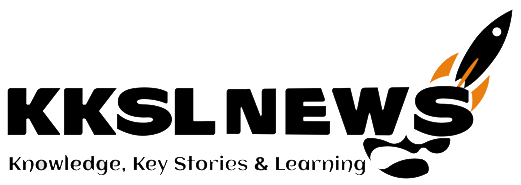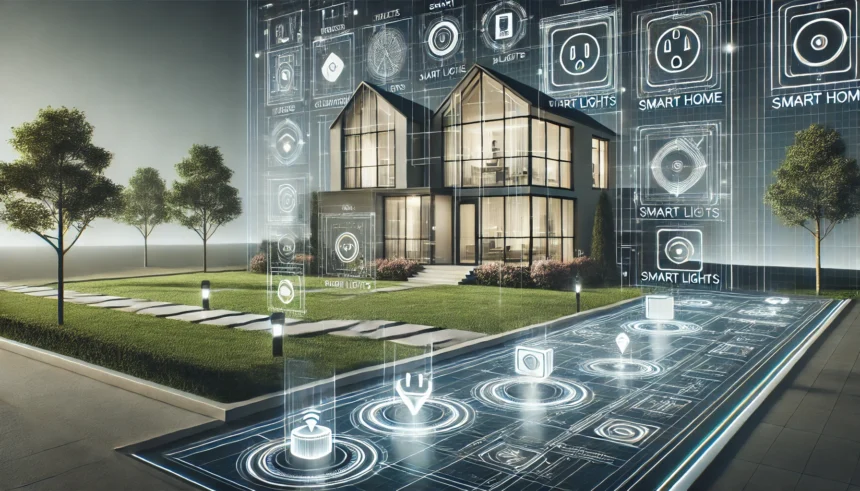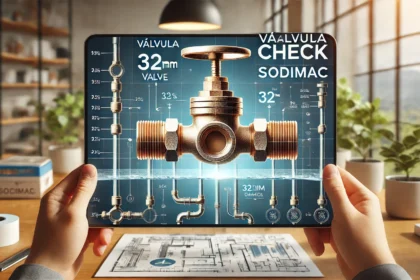A smart home floor plan is a visual layout of a home that includes smart home floor plan symbols outlets smart lights etc, representing connected devices like sensors and cameras. These floor plans are essential for homeowners, architects, and electricians to design and organize a connected home efficiently.
Instead of simply placing devices at random, a floor plan with symbols helps plan where smart features should be installed for the best performance. This is especially useful for automation setups, ensuring that devices like smart lights, motion sensors, and smart switches work together seamlessly.
To read a smart home floor plan, you need to understand symbols used to represent different smart devices. Below is a detailed guide to these symbols and what they mean.
Basic Symbols for Smart Home Devices
Smart Outlets (Power Sockets)
- A standard outlet is represented by a circle with two parallel lines or a small rectangle with prongs.
- A smart outlet is the same symbol but with a Wi-Fi signal icon or Zigbee symbol, indicating that it can be controlled remotely.
- Smart outlets allow you to turn devices on/off from a smartphone or set schedules for appliances.
Where to Place Smart Outlets?
- Near kitchen counters for smart coffee makers or other appliances.
- In living rooms for lamps, TVs, or gaming consoles.
- Bedrooms for charging stations and bedside lamps.
Smart Lights and Their Symbols
Smart lighting is a key feature of a connected home, allowing you to control brightness, colors, and schedules from a phone or voice assistant.
Symbols for Smart Lights
- A standard light bulb is shown as a simple bulb shape.
- A smart light bulb is the same but includes a wireless signal or radio waves.
- Grouped lighting: Some plans use a group of bulbs connected with lines to indicate that they work together (e.g., multiple smart lights in a room).
Types of Smart Lights
- Smart LED Bulbs: Used for automation and color changes.
- Recessed Smart Lights: Installed in ceilings for modern lighting.
- Strip Lighting: Used under cabinets or behind TVs for ambiance.
Placement Tips
- In the kitchen, under cabinets for better visibility.
- In the living room, smart bulbs can adjust based on the time of day.
- Outdoor smart lights improve security and can be automated with motion sensors.
Smart Switches and Their Symbols
While smart bulbs can be controlled individually, smart switches allow you to control multiple lights at once.
Symbols for Smart Switches
- A traditional switch appears as a small rectangle with a switch line.
- A smart switch includes an extra Wi-Fi or Zigbee signal, meaning it can be controlled remotely.
- A dimmer switch may have a circle or slider symbol, indicating adjustable brightness.
Where to Install Smart Switches?
- In main rooms where multiple lights need control.
- Near entryways for quick access to whole-room lighting.
- Bedrooms for controlling lights without getting out of bed.
Motion Sensors and Smart Sensors
Sensors automate actions like turning lights on when someone enters a room.
Symbols for Motion Sensors
- An arc or radar-like symbol represents motion detection.
- Door and window sensors are shown as small rectangles with diagonal lines, indicating open/close triggers.
Common Uses for Smart Sensors
- Motion-activated lights: When someone enters a hallway or bathroom.
- Security automation: Sending alerts when a door is opened unexpectedly.
- Climate control: Adjusting the temperature based on occupancy.
Best Placement for Motion Sensors
- Hallways and staircases.
- Near front and back doors for security.
- Inside garages and storage rooms.
Smart Thermostats
Smart thermostats help manage heating and cooling efficiently, learning your habits to save energy.
Symbols for Smart Thermostats
- A thermostat is shown as a small circle with temperature readings.
- A smart thermostat includes Wi-Fi or wave signals, showing remote control capability.
Why Use a Smart Thermostat?
- Saves energy by learning daily routines.
- Can be controlled remotely via a phone app.
- Some models adjust based on weather predictions.
Where to Install?
- Central locations, like living rooms or hallways.
- Away from direct sunlight or drafts for accurate readings.
Smart Cameras and Security Systems
Smart security devices help monitor and protect your home, providing real-time alerts.
Symbols for Smart Cameras
- A standard camera is represented by a small camera icon.
- A smart camera includes a Wi-Fi or recording symbol, showing cloud storage features.
Where to Place Smart Cameras?
- Front and back doors for security.
- Driveways and garages to monitor vehicles.
- Indoor spaces to check on pets or kids when away.
Other Security Symbols
- Doorbell Cameras: Shown as a small camera next to a door symbol.
- Alarm Systems: Indicated by a bell or siren icon.
Smart Plugs and Appliances
Smart plugs let you control ordinary devices remotely, while smart appliances integrate into automation systems.
Symbols for Smart Plugs
- Represented as rectangles with outlet prongs.
- Wireless signals indicate smart control.
Smart Appliance Symbols
- Smart Refrigerators: Shown as a fridge icon with Wi-Fi signals.
- Smart Ovens: Represented as an oven with automation features.
Where to Use Smart Plugs?
- Lamps: Automate lighting schedules.
- Fans and heaters: Control temperature remotely.
- Coffee makers: Start brewing automatically in the morning.
Smart Home Hubs and Controllers
A smart home hub connects all devices, allowing centralized control.
Symbols for Smart Hubs
- Usually a circle or rectangle with wireless signals.
- Some floor plans show connection lines to multiple devices.
Examples of Smart Hubs
- Amazon Echo: Uses voice commands to control smart devices.
- Google Nest Hub: Displays information and controls smart home settings.
Best Placement for Smart Hubs
- Central locations like the living room or kitchen.
- Near Wi-Fi routers for best connectivity.
Special Considerations for Smart Home Layouts
When designing a smart home floor plan, consider:
- Power Supply: Ensure all smart devices have nearby outlets.
- Signal Range: Wi-Fi, Zigbee, and Bluetooth devices must be placed where they can communicate effectively.
- Automation Zones: Group devices logically (e.g., all kitchen lights under one control).
Conclusion
Smart home floor plans make it easier to integrate automation, security, and energy efficiency into daily life. By understanding smart home floor plan symbols outlets smart lights etc, you can create a well-organized, functional home.
Would you like a visual diagram of these smart home symbols to go with this guide? Let me know, and I can create one for you!
FAQs
What is the purpose of smart home floor plan symbols?
Smart home symbols visually represent connected devices like smart lights, outlets, and sensors to plan automation efficiently.
How do I identify a smart light symbol in a floor plan?
A smart light is shown as a bulb icon with Wi-Fi or wireless signals, indicating remote control capability.
What does a smart switch symbol look like?
A smart switch appears as a rectangle with a switch line and a wireless signal, showing it can be controlled remotely.
Where should motion sensors be placed in a smart home layout?
Motion sensors are best installed in entryways, hallways, staircases, and near doors for security and automation.
How do I differentiate a smart plug from a regular outlet in a floor plan?
A smart plug symbol includes a standard outlet icon plus Wi-Fi waves, indicating remote and automated control.