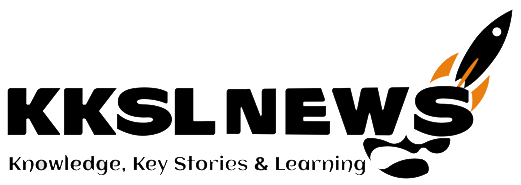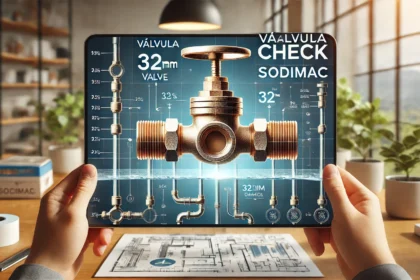QR codes have become an essential tool for businesses, marketers, and individuals looking to share information quickly and efficiently. Whether you need to link to a website, share contact details, or direct users to a digital payment,Generate QR codes provide a seamless experience. In this guide, we’ll explore the process of generating QR codes, their benefits, and the best tools available.
What is a QR Code?
A QR (Quick Response) code is a type of two-dimensional barcode that stores information in a matrix pattern. It can be scanned using a smartphone camera or a QR code reader to access URLs, text, contact information, and more.
Benefits of Using QR Codes
- Convenience: Easy to scan with any smartphone.
- Versatility: Can store various types of information, including URLs, email addresses, and phone numbers.
- Marketing Efficiency: Great for digital advertising, promotions, and event management.
- Contactless Transactions: Ideal for payments, tickets, and restaurant menus.
- Trackability: Some QR code generators provide analytics to track scans.
How to Generate a QR Code
Generating a QR code is a simple process that involves a few steps:
1. Choose a QR Code Generator
There are numerous online tools available to create QR codes. Some popular options include:
- Adobe Express QR Code Generator
- QR Code Generator (qrcode-generator.com)
- QR Stuff
- QR Code Monkey
- Canva QR Code Maker
2. Select the Type of Content
Decide what kind of data you want to encode in your QR code. Common options include:
- Website URL
- Text
- Email address
- Contact details (vCard)
- Wi-Fi credentials
- Social media profiles
- Payment links (PayPal, Venmo, etc.)
3. Customize Your QR Code (Optional)
Many generators allow you to customize QR codes by:
- Changing colors
- Adding a logo
- Adjusting the shape and pattern
4. Generate and Download the QR Code
After customizing, generate the QR code and download it in a suitable format (PNG, SVG, PDF, or EPS). Ensure it is high resolution for print purposes.
5. Test Before Sharing
Always scan the QR code with different devices to ensure it works correctly.
Best Practices for Using QR Codes
- Keep it Simple: Avoid cluttering your QR code with too much customization.
- Ensure Readability: Maintain sufficient contrast between the QR code and its background.
- Optimize Size: A QR code should be at least 2 x 2 cm for easy scanning.
- Provide an Alternative Link: In case scanning fails, offer a short URL.
- Use Dynamic QR Codes: These allow you to edit content even after printing.
Conclusion
QR codes are a powerful tool for sharing information instantly and efficiently. By using the right QR code generator and following best practices, you can enhance user experience and improve engagement. Whether for business, marketing, or personal use, generating a QR code has never been easier.